So you’ve learned all about Disney’s new My Magic+ program and you’re ready to create your own My Disney Experience account to start planning and customizing your vacation.
The first thing you need to do is go to the My Disney Experience page (mydisneyexperience.com) where you will see this screen:
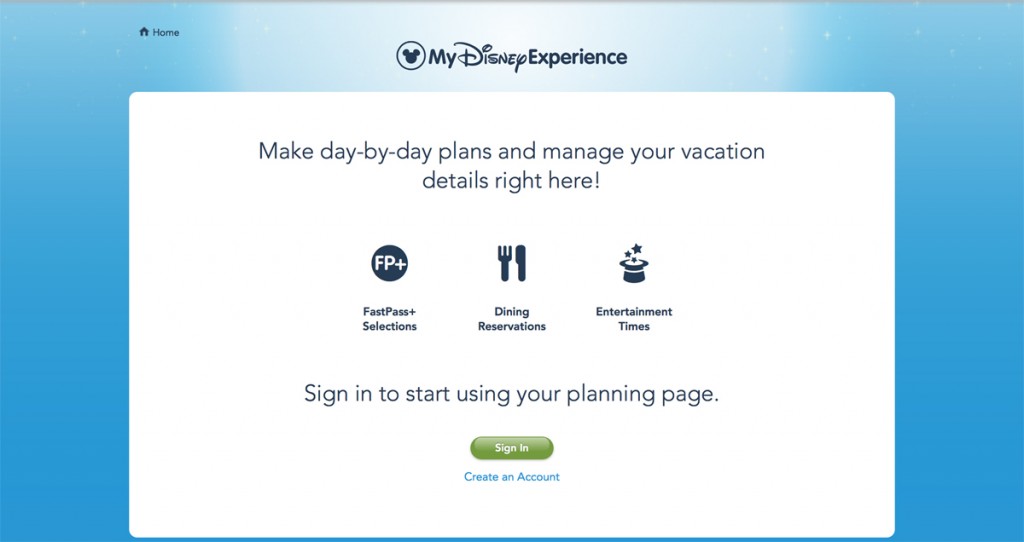
Underneath the green Sign In button click ‘Create an Account.’ You will then see this screen:
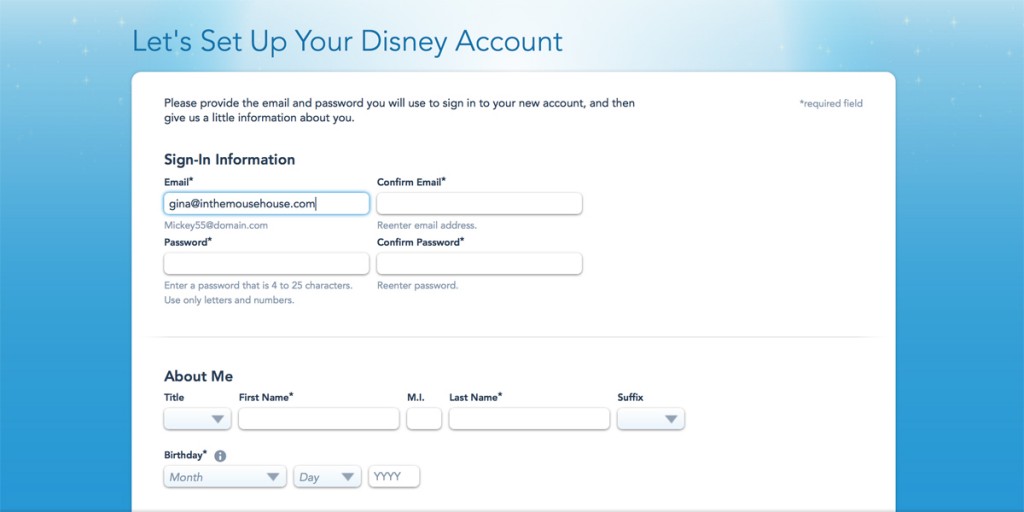
Complete the form with your personal details. You will also be asked to select 2 security questions that the system will use in the case that your forget your login or password information.
After you’ve completed the form you will be brought to your My Profile page where you can customize your personal character. Minnie is my favorite so I chose her!
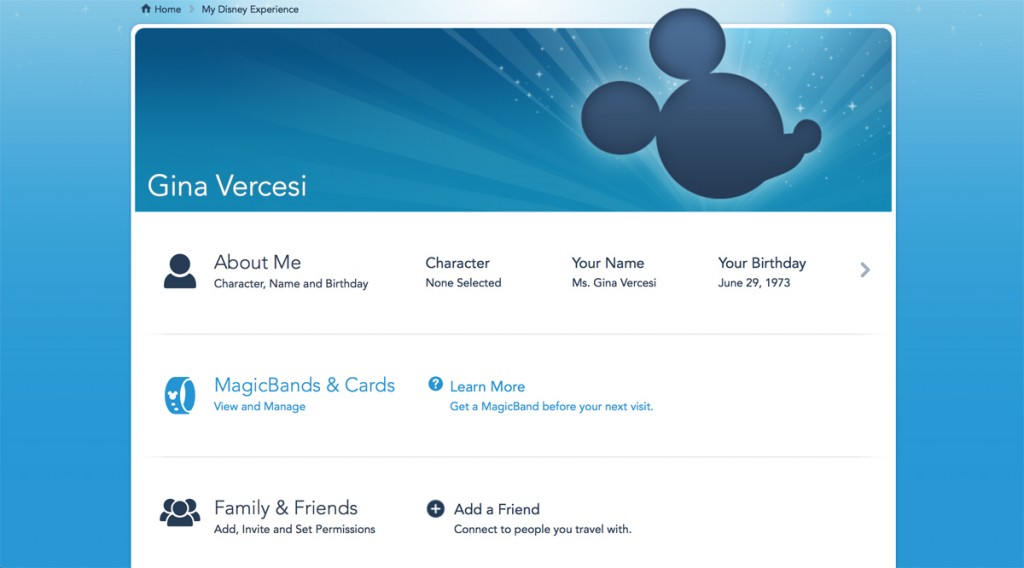
Now that you have your account created, you can go ahead with your planning. The next step is to link your Walt Disney World Resort reservation. Let’s take a look at how to do that!
How to Link Your Walt Disney World Resort Reservation to your My Disney Experience Account



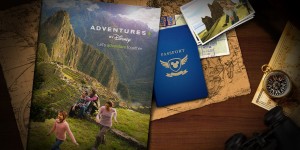




Speak Your Mind